
TorchAPI.com is powered by Qonzer! Check them out for the ultimate game server hosting experience.
Dynamic Economy

Author: CRONOSS
Latest Version: v1.5.02
Cumulative Downloads: 679
Dynamic Economy 💹📈
Enhance the in-game trading experience with the innovative Dynamic Economy plugin. Items are assigned when you first start the server. Last updated: 15.10.2023.
🌐 Commands:
!market addoffer
🔗 List an item on the market with ease:
!market addoffer <itemName/TypeID/SubtypeID> <quantity> <price>
Parameters:
itemName/TypeID/SubtypeID: Name of the item to offer or its TypeID/SubtypeID.quantity: Quantity of the item.price: Price per item.
📘 Mapping Insight: Use the TypeID and SubtypeID of items to map them to specific names. This enables you to trade using the custom name rather than the item's ID.
!market myoffers
📝 Review all your active listings:
!market myoffers
This will display a summary of all the items you've listed on the market.
!market showoffers
🌏 Explore the entire marketplace:
!market showoffers [sortBy]
Parameters:
sortBy(optional): Sort listings by criteria like 'price', 'name', or 'quantity'. Combine criteria with commas.
!market buyoffer
🛍️ Purchase items from available offers:
!market buyoffer <offerId> <quantity>
Parameters:
offerId: Unique ID of the listing.quantity: Quantity of the item you want to buy.
!market revokeoffer
⛔ Withdraw one of your listings and retrieve the items:
!market revokeoffer <offerId>
Parameters:
offerId: Unique ID of your listing you want to revoke.
📜 Additional Insights:
- 💼 Integrated with the player's inventory for a seamless trade experience.
- 🔍 Advanced sorting options to help you navigate the marketplace efficiently.
- 🔄 Instantaneous trade operations, giving you the flexibility to respond to market dynamics.
- 📊 Beta Feature: The Price Adjustment option regulates market prices based on supply and demand dynamics.
- 🛠️ Upcoming Feature: Enhance your trading experience with the Rich HUD Master GUI integration. (Stay tuned for updates!)
🚀 Engage with our thriving community for comprehensive support, updates, and detailed insights:

📊 Dynamic Economy Plugin: Trade and prosper in the evolving landscapes of your game with pinpoint precision!
 Patreon
Patreon
 Paypal
Paypal
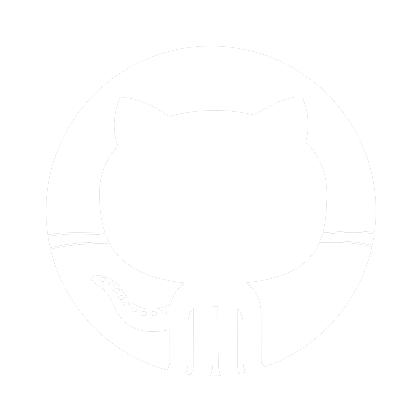 Github
Github