
TorchAPI.com is powered by Qonzer! Check them out for the ultimate game server hosting experience.
SKO-PingWatch
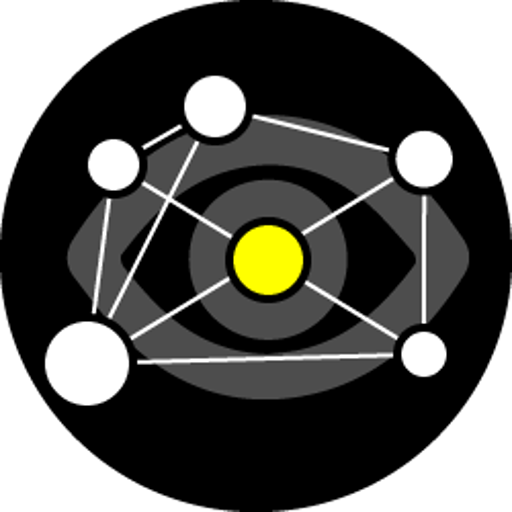
Author: SKO
Latest Version: v1.1.1
Cumulative Downloads: 1370
Description
If you want to handle high pings on your server, this is the right plugin for you. You can configure the max allowed average ping within the specified time window using number of probes and check intervals to define them. Allows you to configure max number of warning players get, re-connections and if player will be permanently kicked until next restart. A lot you can configure to fit your server needs. If you have questions, let me know on Discord.
How does it work?
- The plugin takes every x number of minutes a ping probe for each player.
- When the number of probes for a player reach MaxProbes value then it will start calculating an average ping value for those probes.
- If the average ping reaches the MaxPing value, it will start issuing warning to the player.
- If max number of warning is reached for the player, it will kick the player.
- The plugin will check for the MaxReconnectionAllowed to indicate if the kick is a final one or just disconnect the player allowing it to reconnect again for that number of times. If this is set to 0 it will not be used.
- If KickPlayer is set to true it do a final kick and not allow the player to reconnect until next restart.
Configuration
SKOPingWatch.cfgis located in theInstancefolder.Enabled: Indicates if the plugin is enabled or not. Iffalse, it will prevent any ping checks. You can set this totrueand call!ping reloadto reload the config. It should start checking for pings then.MaxPing: Average max ping allowed for the defined window.MaxReconnectionsAllowed: Allowed re-connections before the final kick ifKickPlayerset totrue. Set this to0to disable.MaxProbes: Max number of probes taken into consideration for the average ping calculation.MaxWarnings: Max number of Warnings per reconnection before disconnecting / kicking the player.CheckIntervalMin: Interval for making a new probe in minutes.KickPlayer: Set to true to enable a final kick (temp ban) until next restart.- Example: 5 probes and internval of 1min, meaning a window of 5 minutes to take average ping and checking that every 1min against the MaxPing.
Commands
!ping reload: Reloads the configuration file (Admin).!ping config: Shows the current configuration (Admin).!ping show playerName: Shows the average ping of a given player when sufficient data available (Players).
Support
Bugs and Feature requests can be reported here:
Donate
If you wish to support my work and you find this plugin useful, you can donate via PayPal:
Ways to support the author directly

