
TorchAPI.com is powered by Qonzer! Check them out for the ultimate game server hosting experience.
GPS Organizer

Author: CRONOSS
Latest Version: v1.0.8.6
Cumulative Downloads: 1207
GPS Organizer 🌌🛰️
Effortlessly manage your in-game GPS tags with our advanced GPS Organizer Plugin. Last updated on: 17.02.2024.
🌐 Commands:
!gps get
📍 Retrieve all available GPS tags at once.
!gpsadmin add
📌 Add a new GPS tag with ease. Use the following format:
!gpsadmin add NAME DESCRIPTION [COLOR_CODE] [SHOW_ON_HUD] [ALWAYS_VISIBLE] [IS_OBJECTIVE] [ENTITY_ID] [CONTRACT_ID]
Parameters:
NAME: Specify the GPS marker's name.DESCRIPTION: A brief about the GPS tag.COLOR CODE(optional): Set the GPS marker's color using a hexadecimal code, like "#FF5733".SHOW_ON_HUD(optional): Decide if the GPS marker should appear on the HUD (true/false).ALWAYS_VISIBLE(optional): Determine if the GPS marker remains visible irrespective of distance (true/false).IS_OBJECTIVE(optional): Mark the GPS as an execution target (true/false).ENTITY_ID&CONTRACT_ID(optional): Associate the GPS marker with specific game objects or contracts.DiscardAt: Set the GPS to either not disappear with<DiscardAt xsi:nil="true" />or let it vanish after a duration, like 180 seconds with<DiscardAt>PT3M</DiscardAt>.
!gpsadmin list
📃 View all the GPS tags. Type !gps list to receive a detailed list containing names, descriptions, and coordinates of each GPS marker.
!gpsadmin edit
✏️ Modify existing GPS tags using:
!gpsadmin edit INDEX [NEW_NAME] [NEW_DESCRIPTION] [NEW_COLOR_CODE] [SHOW_ON_HUD] [ALWAYS_VISIBLE] [IS_OBJECTIVE] [ENTITY_ID] [CONTRACT_ID]
Example:
To change the name of the GPS marker at index 2 to "New Name" with a yellow color, input:
!gpsadmin edit 2 "New Name" - - "#FFFF00"
📜 Additional Insights:
- 🔄 No server restart needed post the addition of a new GPS.
- ➕ Players receive the GPS automatically upon entering the server.
- 🛠️ Configuring the GPS file mirrors the "StaticMarker" plugin. A few code lines need adjustments, eliminating the manual process.

🚀 Join our thriving community for further support, updates, and more:

🛸 GPS Organizer Plugin: Navigate the vastness of Space Engineers with precision!
 Patreon
Patreon
 Paypal
Paypal
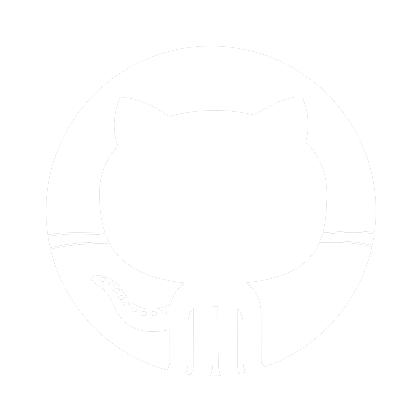 Github
Github